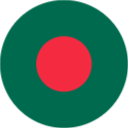Leveraging the Quotex Demo Account for Enhanced Trading Skills
In the rapidly evolving world of online trading, a demo account is vital for improving your skills without the risk of losing actual funds. Quotex, a premier trading platform, provides a detailed demo account that mirrors its live trading environment, making it an essential resource for traders of all experience levels. This guide outlines the steps to open a Quotex demo account and offers tips to maximize its benefits in 2024.
How to Set Up a Quotex Demo Account in 2024
Creating a Quotex demo account is a straightforward process. Follow these steps:
Step 1: Access the Quotex Website
Navigate to the official Quotex website, your main access point for their services.
Step 2: Find the Demo Account Option
Look for the “Demo Account” button, typically found on the homepage or within the main navigation menu.
Step 3: Complete the Registration
Click the “Demo Account” button to access the registration form. Fill in your name, email address, and chosen password. Ensure your email is valid for account verification.
Step 4: Confirm Your Email
Check your email for a verification link from Quotex. Click the link to activate your account.
Step 5: Log In and Start Trading
After verification log in to your new Quotex demo account and begin exploring the platform.
Demo Account Sign Up – Video
Maximizing Your Quotex Demo Account
The Quotex demo account offers numerous advantages to enhance your trading experience:
No-Risk Trading Environment
Engage in trading without fear of losing real money, perfect for both beginners and experienced traders testing new strategies.
Access to Live Market Data
Receive real-time quotes, prices, and market data, providing a realistic trading experience.
Flexible Learning
Take your time to understand the platform, analyze trends, and develop strategies without any pressure.
Comprehensive Feature Access
Utilize all the tools and features available on the live platform allowing you to become fully accustomed before trading with real funds.
Key Features of the Quotex Demo Account
Understanding the features available on the Quotex demo account is essential:
Virtual Trading Balance
Start with a virtual balance of $100,000, providing ample funds to test various trading strategies.
Live Market Data
Access real-time market data, including quotes and charts, to simulate real trading conditions.
Customizable Interface
Modify the platform layout, indicators, and other settings to suit your trading style.
Diverse Trading Instruments
Trade a variety of instruments, including stocks, commodities, indices, and cryptocurrencies, just like on the live platform.
Steps to Begin Using Your Quotex Demo Account
To summarize the process:
- Visit the Quotex website and click the “Demo Account” button.
- Register by providing your details and submitting the form.
- Verify your email by clicking the link sent to your inbox.
- Log in with your credentials to start using the demo account.
Conclusion
The Quotex demo account is an invaluable tool for traders to practice and refine their strategies in a risk-free environment. Having taken advantage of its features and real-time data you can gain a deeper understanding of the market and prepare for live trading. If you are new to trading or have considerable experience, the Quotex demo account offers the ideal platform to enhance your trading skills in 2024.
Start your trading journey with Quotex today and unlock your full potential!
 India
India
 Pakistan
Pakistan
 Algeria
Algeria
 Egypt
Egypt
 Turkey
Turkey
 Peru
Peru
 Colombia
Colombia
 Indonesia
Indonesia
 Marocco
Marocco
 UAE
UAE
 Mexico
Mexico
 Iraq
Iraq
 Chile
Chile
 Kazakhstan
Kazakhstan
 Tunisia
Tunisia
 Malaysia
Malaysia
 Philippines
Philippines